We are realy welcome to visit You in a new virtual space created with love to architecture, art, photography, sculpture, typography, motiondesign and many other artistic dyscyplines. We want to present here the most interesting artist from all over the world... Welcome to Metaverse. Welcome to QO gallery!
What is QO GALLERY?
Immerse yourself in the endless world of art and discover our virtual gallery in the metaverse. It is an innovative, digital space where art comes to life in the most unexpected ways. It was designed as a minimalist, virtual building in which every wall, every room is a window to a different dimension of artistic expression.
Our gallery is a place designed to present unique works of art from various fields: from painting, through architecture, graphics, photography, sculpture, typography, to motion graphics and others. The invited artists will be carefully selected by the gallery's QO team to create a dynamic and diverse collection that reflects the latest trends and directions in art.
Here you will meet artists who cross the boundaries of their field, setting new standards for artistic expression. We want to collect for you the most innovative, inspiring and thoughtful works from the most outstanding artists from around the world.
Our gallery is not only a space for viewing and discovering art, but also a platform for buying and bidding. We give you the opportunity to buy original works of art directly from the artists, which gives you a unique opportunity to own a fragment of their creative world.
Each vernissage is a unique event, an opportunity to meet artists, critics, other art lovers, and above all - it is a chance for inspiring conversations and new experiences. We are happy that we can connect people from all corners of the world in our virtual space.
Whether you're an art lover, collector, critic or just curious about the world, our virtual gallery in the metaverse is the place for you. We invite you to experience art in a new, innovative way - welcome to our gallery in the metaverse. Discover, get inspired and start your journey into the art of the future.

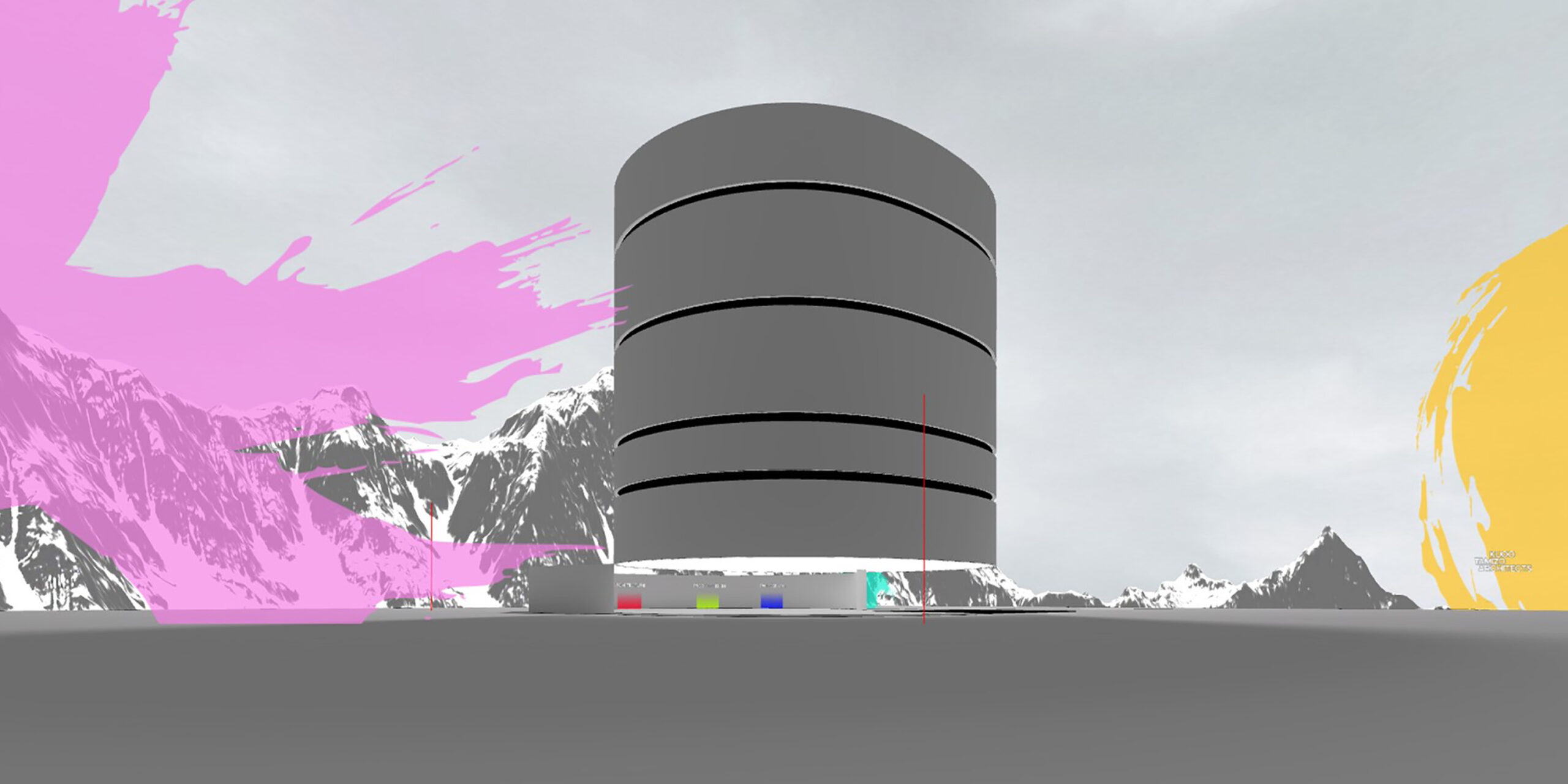
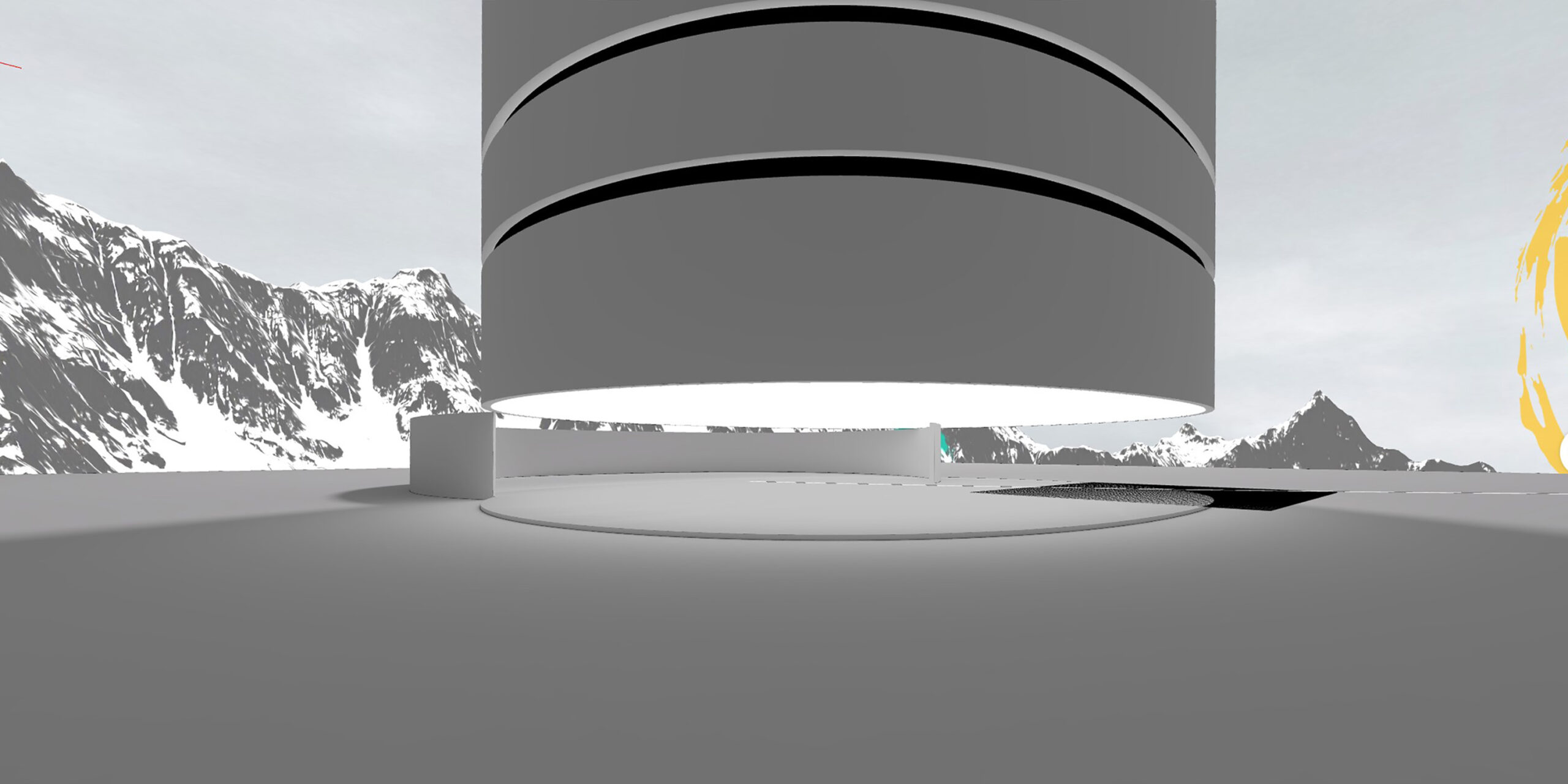
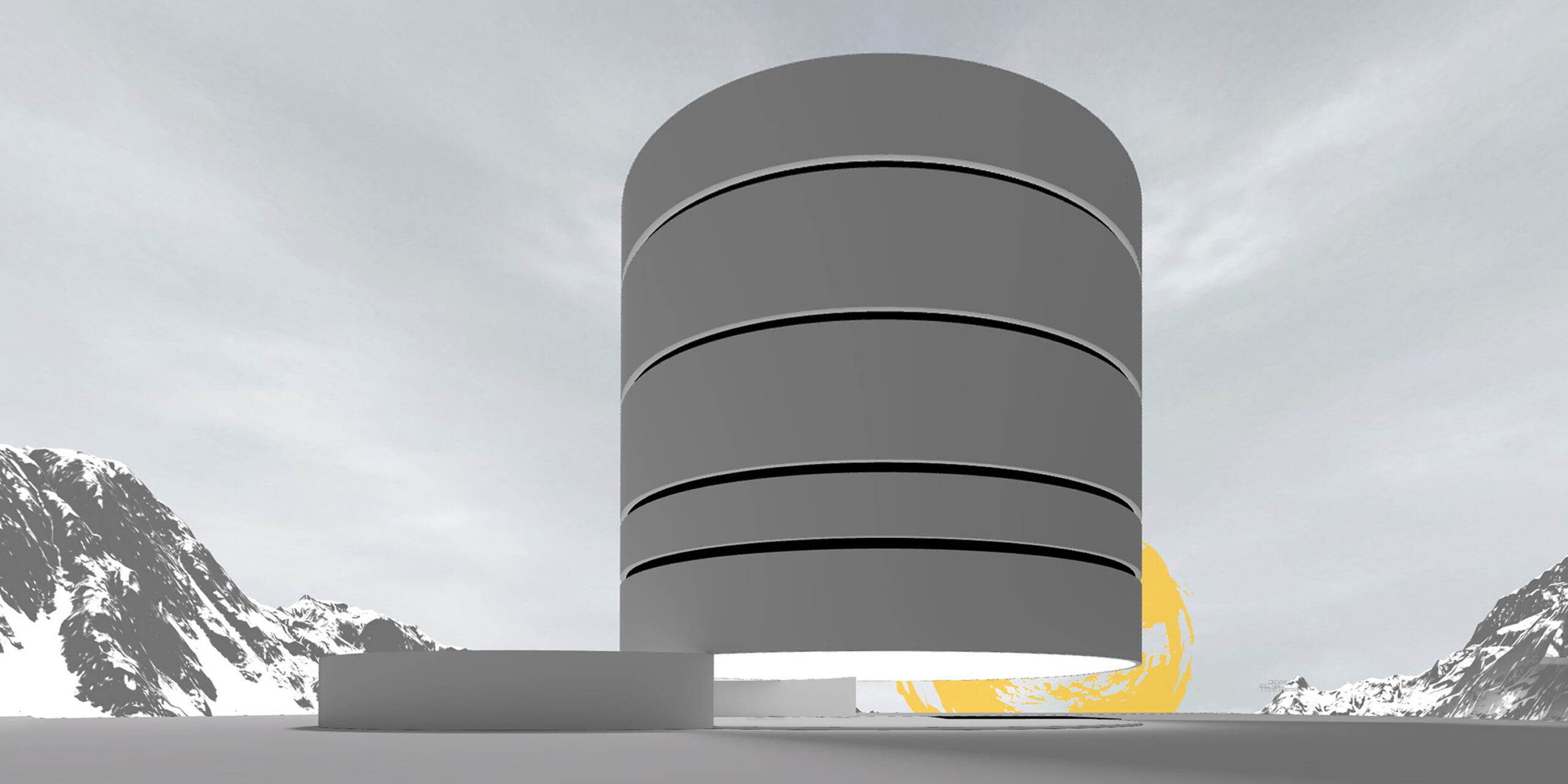


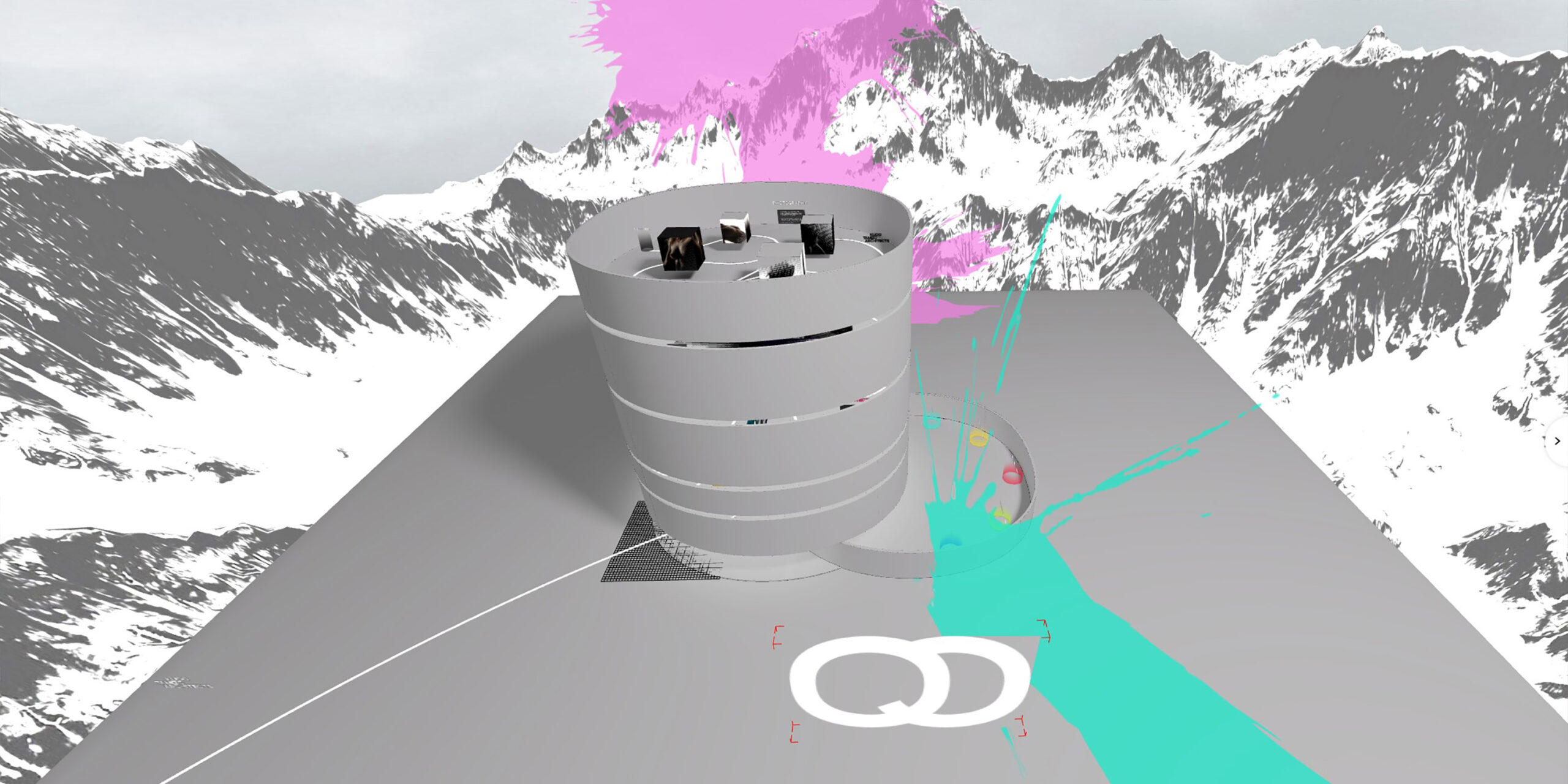


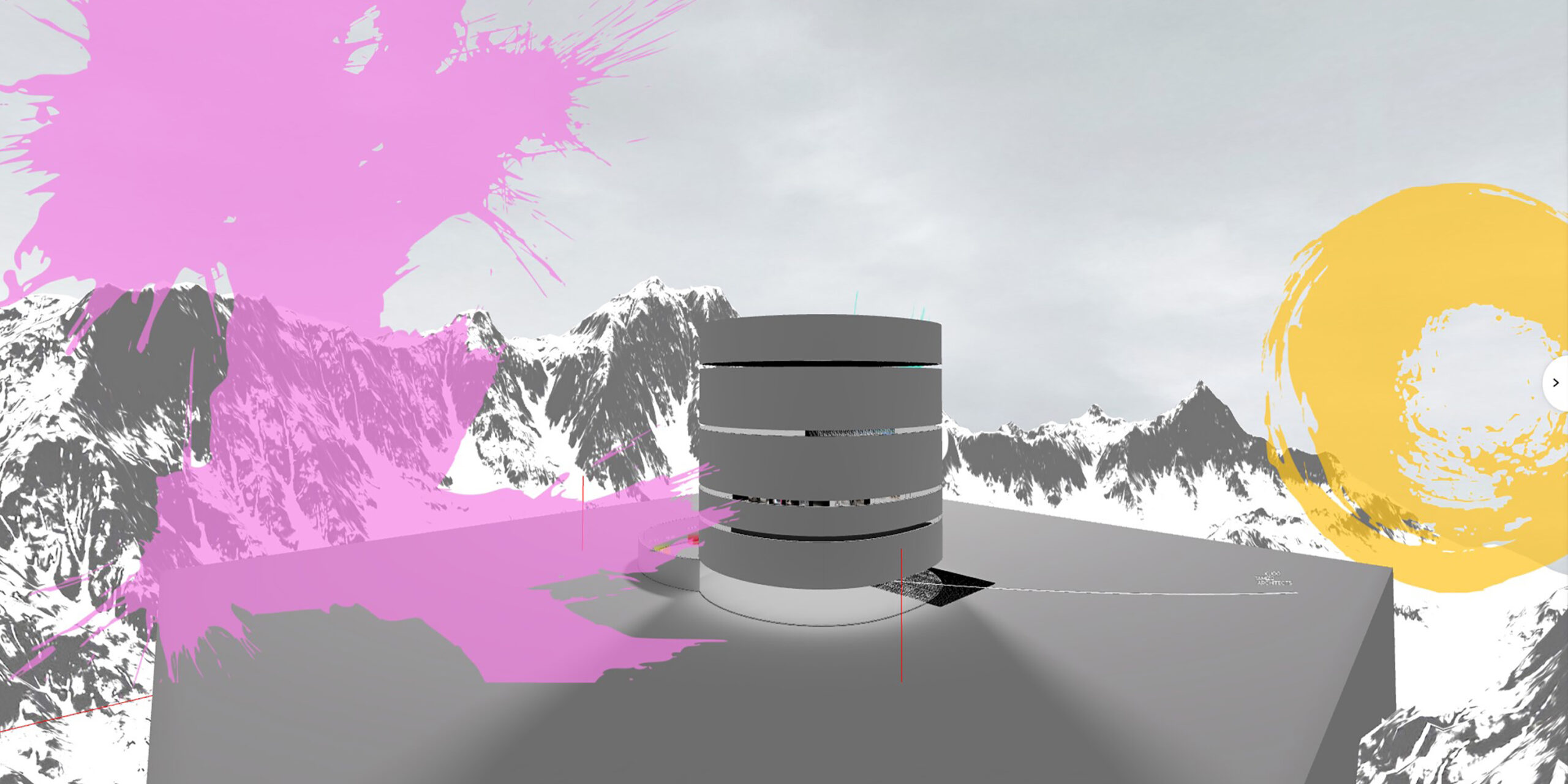
How it's working?
Your journey to our virtual gallery in the metaverse begins with clicking on the link to access the gallery. After opening the link, you will be asked to choose one of the ready-made avatars or create your own unique character that will represent you in this digital space. Once you've chosen your avatar, wait a moment to be transferred to our virtual art world. This process may take a while, but we guarantee it's worth it!
Navigating our virtual gallery is very simple:
1. *Movement*: To move your character, use the arrow buttons on your keyboard or the WASD buttons, just like in a traditional computer game. Hold Shift to move faster and Space to jump.
2. *Look direction*: To change the direction of your avatar's face, simply move the mouse.
3. *Sightseeing*: We have created a white line on the floor that runs through our entire gallery. Just follow it so you don't miss anything. However, you are free to explore the space beyond if you wish.
4. *Moving Between Floors*: Our gallery has multiple floors, each with a different art form. To move between them, look for portals - they allow you to move between different levels of the building. Just approach the portal and you will automatically be taken to the selected part of the gallery.
5. *Interact with artwork*: To get a closer look at any artwork, simply walk up to it and click. A window will open with more information about the work and artist, as well as options to buy or bid, if available.
Remember that our virtual gallery is an interactive space, so we encourage you to explore and interact with the various elements of the gallery. Enjoy your visit!
READY?
Click the link below to start. Have fun!
For the older computers or slower internet connection you can also try LITE version of the gallery.